Frequently Asked Questions
We list every movie, tv show and episode on PrimeWire so people can search for anything, comment, add reviews and ratings, create playlists and do many other cool things. You can filter you searches to only show titles with links. If you want links for something, please make a request here. Please don't request links in the comment section.
How long will my request take to be filled?There is no guarantee. Its up to fellow users to fill your request.
How do I watch videos here?Click on one of the links that say "Version 1" or "Version 2", etc and the video will load on the page. You can also click on the icon to be taken to the site where the video is hosted. We do not host videos, we simply post links to videos that we find.
Videos don't work!Please make sure you have a modern, up to date browser such as Chrome, Firefox or Safari. The newer the browser, the more likely it will be to work.
I got that, but its still not working!Sometimes one video provider just wont work for you... You can try to fix it, or just try another version from a different provider. You are encouraged to report broken links, by clicking the appropriate link next to each version. We will try to find alternates for you to watch.
Video stops often, and says "buffering" or "loading" or something similarMost of these videos are hosted on servers in other countries, which are located on crappy connections, so they will lag for people in certain countries. We suggest you let the movie load, press pause, and let it load for a couple of minutes in the background, and then you can start watching it.
How can I get subtitles?All links should be in english or have english hardcoded subtitles. If they do not, please report the links.
If you want subtitles for english titles, or subtitles in other languages, you can click on the "Subtitles" button under the player. It will list a selection of subtitles provided by opensubtitles.org. They can be downloaded to your computer. You must then upload the file into the video player. Be aware that some video players do not allow you to upload subtitle files.
I have another questionYou can ask other questions in the forum, or ask another user directly.
Adding Links FAQs
Why was my link not accepted?We will only accept up to 4 links per video host. This is what we call the "hard limit".
Why is my link not displaying?We only display 2 links per video host. This is what we call the "soft limit".
OK, but why do some titles show more than 2 links per host?Some users are not beholden to these limits.
How are links ordered?The video hosts are ordered by a weighting determined by the average user rating and the number of votes. Within one host, the order is randomized on a per-user basis.
How long will it take for my link to be added?They will display immediately assuing it is not hidden by the "soft limit". But the title might not be moved to the home page until a moderator reviews the link. If a link were to increase the quality of a title, it will only display after a moderator reviews it.
What is a contributor?A contributor is a user who can submit links that are accepted by default without being reviewed by a moderator. Please contact a mod if you would like to become a contributor.
How can I find titles that need links?Please check out the requests thread on the forum here. You can also filter titles that have no links and sort by views like this. More fine-grained filtering is also possible.
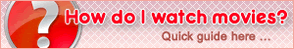

greyfur : Contains spoilers. Click to show. I finally got this far in this show, took me a minute as I have been going through a coupl...